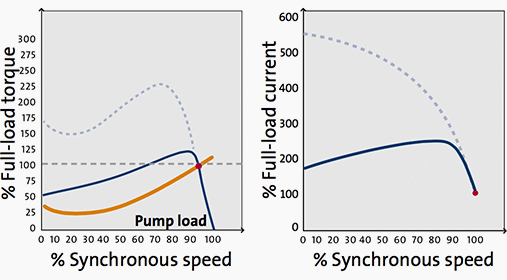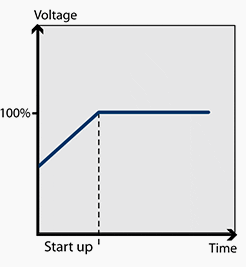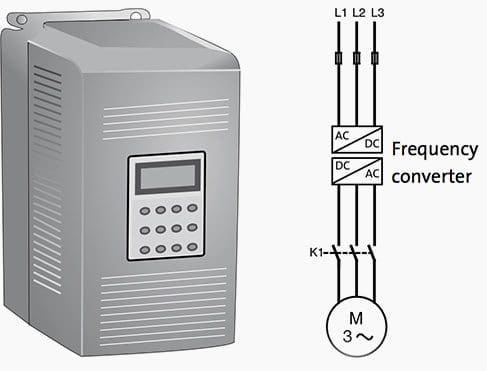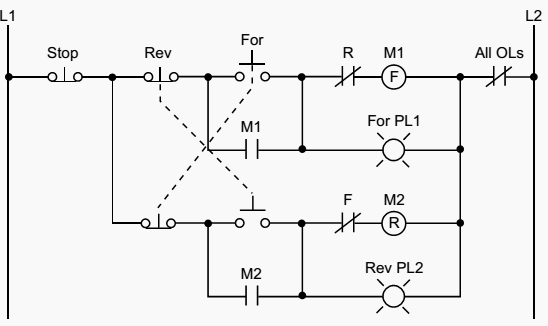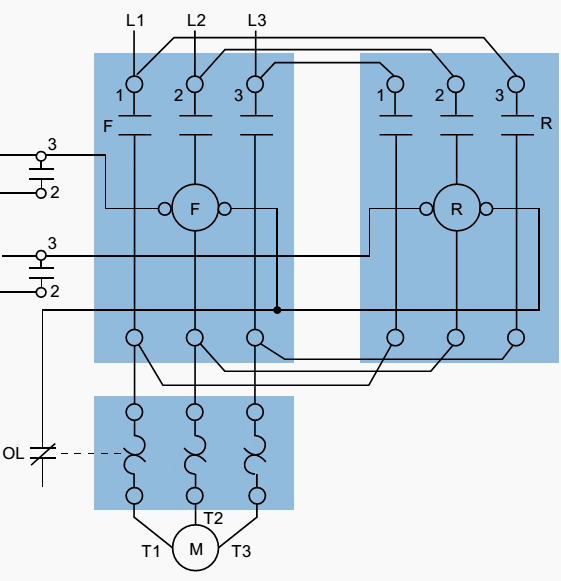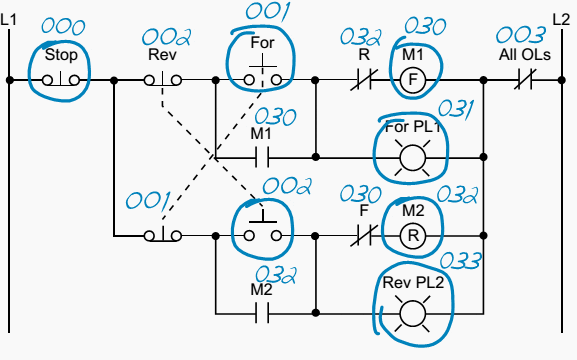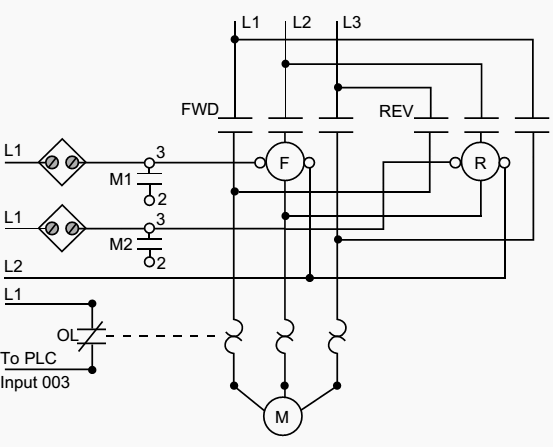New features
• Eight devices with an onboard Industrial Ethernet
interface in a space-saving design (4 MW)
• Crystal-clear display with six lines and three
selectable background colors
• Optional LOGO! CMR2020 and CMR2040
communication module
• Integrated web server for hassle-free programming
via remote control, IWLAN, or the Internet
 |
| Source: Siemens.com |
High performance at a low price
Compared with its predecessor, LOGO! 0BA7, the innovated
LOGO! 8 logic module offers more functionality in its spacesaving
design of only 4 MW, at lower costs. Eight basic devices
with and without display and for different voltage
ranges have the same range of functions, which makes it very
easy to choose the required version. Externally, the crystalclear,
perfectly readable display, which now features six lines
with 16 characters each, catches the eye. The user now benefits
from twice as many characters per notification than
before, as well as three interchangeable background colors.
For greater visualization demands, another text display can
be connected to the integrated Industrial Ethernet interface.
The module is programmed via Industrial Ethernet, eliminating
the need for a special programming cable.
An outstanding feature of the new LOGO! is the integrated web server,
which can be configured with no special programming skills
and enables hassle-free and inexpensive remote control and
monitoring via IWLAN or the Internet.
The LOGO! Soft Comfort V8 software has been completely redesigned.
Communications via Industrial Ethernet are now
configured automatically in the network view. Linking of
function blocks and transfers between the various programs
are easily performed with drag and drop. Existing programs
from older versions can be carried over directly, making it significantly
simpler to migrate to LOGO! 8.
Siemens micro automation offers targeted and cost-effective solutions for minor automation tasks. The new LOGO! 8 logic module provides tailored, expandable solutions and enables communication via web server without HTML programming skills.
siemens.com/logo
Jika kamu tertarik untuk belajar PLC Siemens Logo! 8, silahkan Klik Disini!
Ada 4 link yang harus kamu ikuti untuk mengetahui lebih detail tentang PLC mungil ini.
Android App is available for Siemens Logo! Download here!
Jika kamu tertarik untuk belajar PLC Siemens Logo! 8, silahkan Klik Disini!
Ada 4 link yang harus kamu ikuti untuk mengetahui lebih detail tentang PLC mungil ini.
Android App is available for Siemens Logo! Download here!