- What is a PLC?
- How many PLCs is your bottom line depending on?
- Do you have an up to date list of all PLC model types, part availability, program copies, and details for your company?
- Do you have at least one trained person per shift, to maintain and troubleshoot your plant PLCs?
- Does your maintenance personnel work with PLCs following written company or corporate policy, and procedures?
What is a PLC?
First I’d like to explain in the most non-technical terms possible, What a PLC is. As this article is not just for the maintenance technician, but for maintenance managers, plant managers and corporate managers. A PLC (Programmable Logic Controller) is the type of computer that controls most machines today. The PLC is used to control AND to troubleshoot the machine. The PLC is the brain of the machine. Without it, the machine is dead. The maintenance technicians we train, are the brain surgeons. That is how I explain it to my doctor any way. (His mouth drops open, “... you train brain surgeons?”)
Important Note: Just as a doctor asks the patient questions to figure out what is wrong, a maintenance technician asks the PLC questions to troubleshoot the machine. The maintenance technician uses a laptop computer to see what conditions have to be met in order for the PLC to cause an action to occur (like turn a motor on). In a reliable maintenance management environment, the maintenance technician will be using the PLC as a troubleshooting tool to reduce downtime.
A little more detailed definition of a PLC: A programmable controller is a small industrial strength computer used to control real world actions, based on its program and real world sensors. The PLC replaces thousands of relays that were in older electrical panels, and allows the maintenance technician to change the way a machine works without having to do any wiring. The program is typically in ladder logic, which is similar to the wiring schematics maintenance electricians are already accustomed to working with. Inputs to a PLC can be switches, sensors, bar codes, machine operator data, etc. Outputs from the PLC can be motors, air solenoids, indicator lights, etc.
How many PLCs is your bottom line depending on?
My company has had an ongoing PLC related global maintenance survey since the year 2000. The majority of the participants back in 2001, reported 3-6 PLCs in their facility, that they know of. Granted most participants are managers and don't open electrical panels much, but many of the participants are from fortune 500 companies having hundreds of employees. The odds are most of them have 12-30 PLCs in their facilities. Currently the average is 6-9 reported, so the good news is the industry as a whole is becoming more PLC aware.
It is common to only learn about a PLC once the machine is down and the clock is ticking at a thousand dollars an hour, or more. Unfortunately, it is also common that after the fire is out, it's on to the next fire, without fully learning what can be done to avoid these costly downtimes in the future, and in other similar machines in a company or corporation.
Some older electrical panels may only have relays in them, but most machines are controlled by a PLC. A bottleneck machine in your facility may have a PLC. Most plant air compressors have a PLC. How much would it cost if the bottleneck or plant air shut down a line, a section of your facility, or even the entire plant?
Do you have an up to date list of all PLC model types, part availability, program copies and details for your company?
The first step to take is to perform a PLC audit. Open every electrical panel, and write down the PLC brand, model, and other pertinent information. Then go the next two steps. Analyze the audit information and risk, then act on that analysis. To help you out, I want to share with you our company PLC audit form.
| Collected Information | Recommended Action |
| Machine or Area Name | Ex: warehouse conveyor, pump station 3, Strapper 2, Line 7, Traffic signal west main, etc. |
| PLC Program Name | Ex: 1789GAA1, P3, Strap2, 5872443, WestMainTL, etc. |
| Network Node Address | No two addresses will be the same. Ex: 2, 3, 17, 21 |
| Network Name | Common to be same as Program name, but not mandatory. |
| PLC Brand | Ex: Allen Bradley, Siemens, Schneider, Mitsubishi, DirectSoft, Omron |
| PLC Model Number | Ex: PLC-5/25, SLC-504, SIMATIC S5, MELSEC FX1N, DL 405 |
| Is Spare Available | Yes on shelf, or only in less critical machines or no |
| Date Program Last Backed Up | Make program backups part of your semiannual PM program |
| Discriptored Copy of program available | Without discriptored copy of program, troubleshooting and downtime are greatly increased. |
| Does PLC have EEPROM | Or other method of storing backup program in a chip on PLC |
| Last date Program Changed | Remember to log when outside consultants or OEM make program changes too. |
| Last date EEPROM Burned | Should be saved to EEPROM (Burned) after every successful program change. |
| Date battery last changed | See manufacturer’s data for recommended change frequency. |
| Other information you may need | Might be facility location when corporate HQ is using this form. |
- Do we have the most common spares for the PLC?
- Is the OEM (Original Equipment Manufacturer) available 24/7? Or even in business any more?
- Do we have a back up copy of the PLC program?
- Does our program copy have descriptions so we can work with it reliably and efficiently?
- Do we have the software needed to view the PLC program? Are our maintenance personnel trained on that PLC brand?
Do you have at least one trained person per shift to maintain and troubleshoot your plant PLCs?
Is your maintenance staff trained on the PLC? (Silly to squander over a couple thousand in maintenance training when the lack of PLC knowledge could cost you 10 thousand an hour. ... or worse. I can give you a couple good reasons why you should have at least one trained person per shift, to work reliably with PLCs. You do not want to see greater downtime on off shifts because the knowledge base is on day shift only. Also with all the baby boomers (our core knowledge base in the industry) about to retire, it is not smart management to place all your eggs in one basket.
Then the question should be asked, what should we look for in training. Well I have been training individuals for over a decade and could easily write another article on just PLC training alone. I can tell you here, that you should seek training with two primary objectives.
1. The training you decide on, should stress working with PLCs in a Safe and Reliable way. (not just textbook knowledge or self learned knowledge)
2. Secondly, the training should be actually centered around the PLC products you are using or plan to use in your facility.
I feel the two criteria above are the most important. Some other good ideas to get more out of your PLC training investment would be to get hands on training using the actual PLC programs and software the maintenance technician will be working with in the facility. Insure your personnel have the software, equipment and encouragement to continue with self education. PLC Training CBT (Computer Based Training) CDs are a great way for employees to follow up 6 months after the initial training. Some other ideas you could do is to provide them with simulation software and/or a spare PLC off the shelf to practice with.
Does your maintenance personnel work with PLCs following written company or corporate policy and procedures?
It seems that in our industrial culture, if policy and procedures are not written and enforced, we eventually stray back to the old unreliable ways. I have reviewed many policy and procedures as well as books on the topic matter and hardly ever see maintenance management of the PLCs included. It amazes me how an organization can write guidelines for what they believe is the health of the entire organization’s body, and leave out the brain (the PLC :>). Once again, a complete PLC policy and procedure manual is out of the scope of this article. However, I will donate a few random items below to get you started.
- Write PLC policies and procedures into your existing maintenance policy and procedures. (SOP)
- All personnel working with PLCs will be trained on that PLC equipment.
- Backup copies of the PLC programs will be made every 6 months regardless of change status.
- If a PLC program has been changed ...
- It will be documented in the software copy, in the printed copy and in the CMMS program.
- Copies of the PLC program will be stored on a media more reliable than floppy disk (CD, USB, etc.).
- Multiple copies will be stored on laptop, maintenance manager’s office and off site (corporate).
- If available, EEPROM will be updated with new changed program.
- If outside vendor changes, a-d will be performed by maintenance personnel
- Future equipment purchases ...
- A common PLC brand in all equipment will be sought out (Standardization of PLC types)
- OEM will be required to provide a descriptor copy of PLC programs in the customer’s native language.
- All PLC 110v control voltage will have a line filter on it.
- All PLCs will have the backup EEPROM option for zero downtime in some failure modes.
- Forcing inputs and outputs on or off shall be treated as a Safety issue. (See safety SOP)
- Inputs and outputs shall not be forced on or off with out a clear understanding of complete effect on PLC program and a second opinion.
- If forces are installed, they shall be removed with in 24 hours and a more permanent solution found.
- All forces should be documented in software and a written log before being enabled.
- Online programming is somewhat of a safety risk, normal procedure is to change offline and download to the PLC.
Don Fitchett (President)
Business Industrial Network
PLC Training - The best for less
www.bin95.com




![Reblog this post [with Zemanta]](http://img.zemanta.com/reblog_e.png?x-id=4ffd31fb-db58-40ca-9899-4d073f2c0574)

![Reblog this post [with Zemanta]](http://img.zemanta.com/reblog_e.png?x-id=9398e591-f895-4c63-9d50-43b8379cd384)
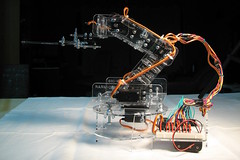
![Reblog this post [with Zemanta]](http://img.zemanta.com/reblog_e.png?x-id=dc07090c-71da-4835-8a1b-78ef60316f09)

![Reblog this post [with Zemanta]](http://img.zemanta.com/reblog_e.png?x-id=57b39c4c-17f8-44a2-8141-36ed76bbce76)
![Reblog this post [with Zemanta]](http://img.zemanta.com/reblog_e.png?x-id=71db2836-2646-46bb-9f36-8f5bffe9b4b5)

![Reblog this post [with Zemanta]](http://img.zemanta.com/reblog_e.png?x-id=443b8df8-9ff2-4858-85ac-652078a5ea18)

![Reblog this post [with Zemanta]](http://img.zemanta.com/reblog_e.png?x-id=2440e0a3-a02a-473b-84c2-ceda8ed4af31)

![Reblog this post [with Zemanta]](http://img.zemanta.com/reblog_e.png?x-id=5f425721-bff3-44ba-abbd-b82f75d4ae84)


















![Reblog this post [with Zemanta]](http://img.zemanta.com/reblog_e.png?x-id=68490bba-0174-4817-b2be-fad0c28c3ab5)

















